How to solve the error in IEEE PDF eXpress
How to solve the error “Errors: Font Helvetica, Times-Roman is not embedded “ in IEEE PDF eXpress
This error is due to some fonts in your uploaded PDF is not embedded. In my case, I have some figures saved as pdf format. Those figures contain the un-embedded fonts. So what I need to do is finding which figure contains the un-embedded fonts then convert it to embedded fonds. This step can be easily done by using Adobe acrobat with the following steps.
-
First, check the document properties by right clicking on the image then choose “Document Properties”. In the font tag you will see if there is any font is not embedded.
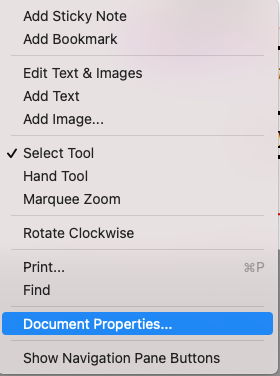
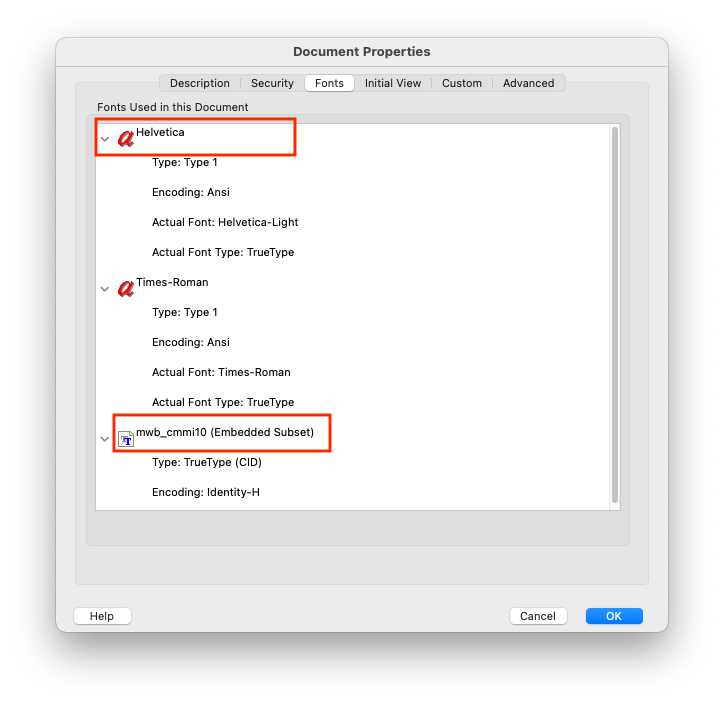
-
Clicking the File ==> Save as Other ==> Optimized PDF…
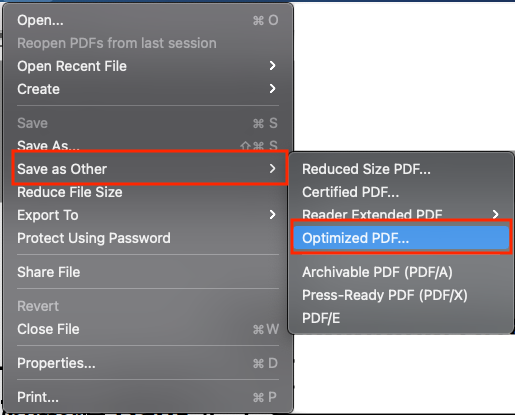
-
In the poped out new window change the marked region to “Acrobat 4.0 and later”. Then click “OK” and save it.
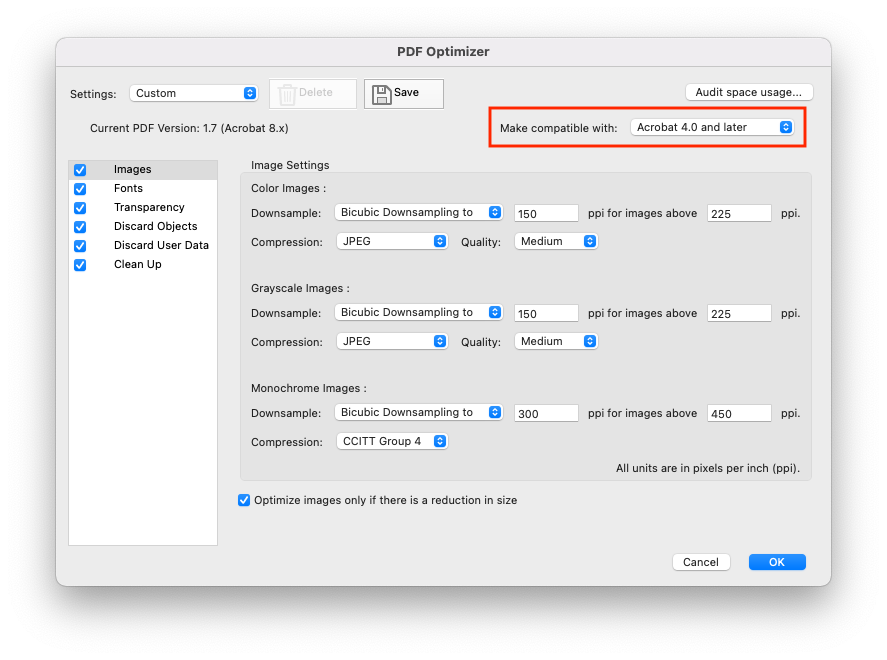
-
Open the file you just saved, and check the “Document Properties” again. You should see all fonts are embedded now.
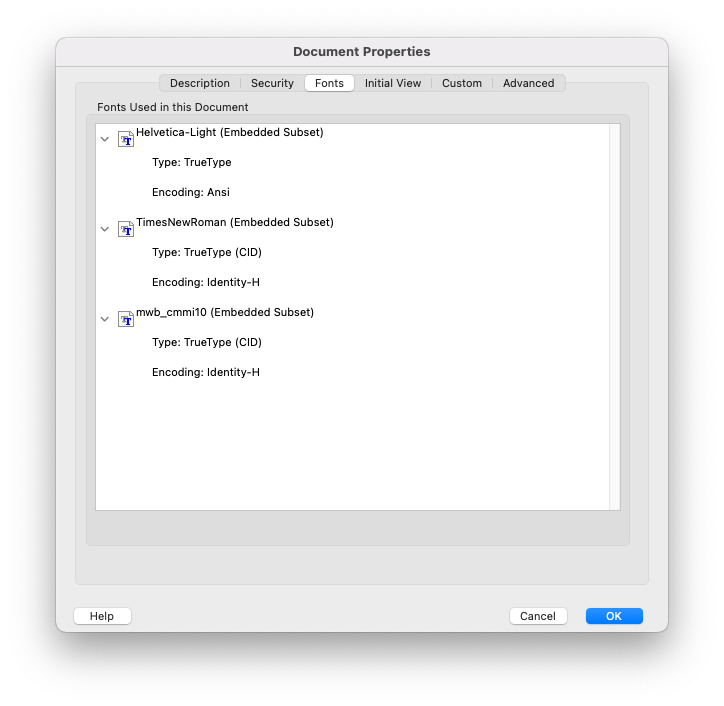
-
Re-compile your manuscript and upload to IEEE-PDF-eXpress again, you should not have this error anymore.
Enjoy Reading This Article?
Here are some more articles you might like to read next: