Install NVmain from Github 2022
Install NVmain from Github 2022
The NVmain github reporsitory is outdated, if you try to compile it by yourself you may encounter errors such as: ImportError: No module named gem5_scons:, FlipNWrite.cpp:131:35: error: implicitly-declared ‘constexpr NVM::NVMAddress::NVMAddress(const NVM::NVMAddress&)’ is deprecated [-Werror=deprecated-copy] , etc.
The following steps are tested on Ubuntu 20.04
Git clone https://github.com/SEAL-UCSB/NVmain.git- install scons :
pip install scons - if you are using python3 you need conver both SConstruct and SConscript using command
2to3 -w ./SConstructand2to3 -w ./SConscript - Comment out
from gem5_scons import Transformfrom 36 lines in./SConscript - Add the following CCFLAG in to SConstruct to avoid error:
env.Append(CCFLAGS='-Wno-error=deprecated-copy')I am using fast mode so I add it at 35 line. Ref: (https://stackoverflow.com/questions/51863588/warning-definition-of-implicit-copy-constructor-is-deprecated) - Run
scons --build-type=fast to build NVmain - Test
./nvmain.fast Config/PCM_ISSCC_2012_4GB.config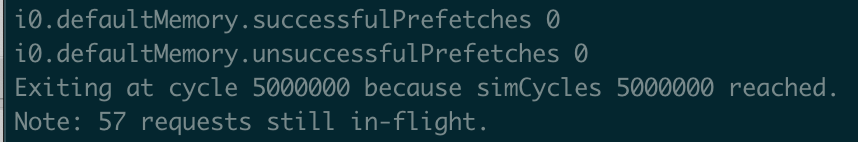
Enjoy Reading This Article?
Here are some more articles you might like to read next: